如何使用Graph API获取团队的主频道
当我们在Teams里创建一个团队team的时候,系统会默认创建一个频道channel,这个频道就是我们最主要最核心的一个channel,那我们如何可以用Graph API来找到这个主channel呢?
比如,我这个team里有三个channel:
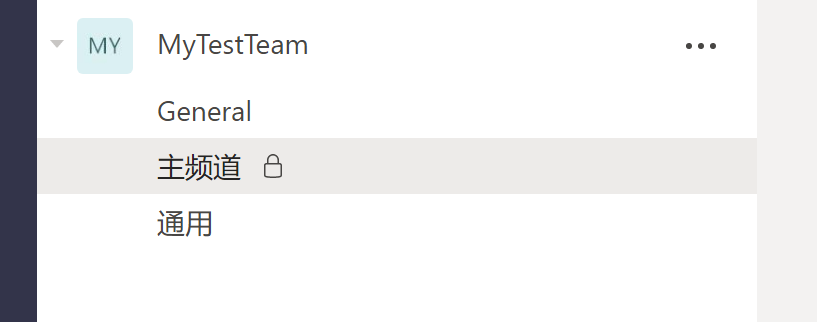
我们如果使用普通的获取channel列表的接口,结果如下:
GET /teams/{team-id}/channels
{
"@odata.context": "https://graph.microsoft.com/v1.0/$metadata#teams('31420d16-c88f-49c4-8eef-9344dd057697')/channels",
"@odata.count": 3,
"value": [
{
"id": "19:000e15b4bc0449e5afbe30be01182762@thread.tacv2",
"displayName": "General",
"description": null,
"email": "",
"webUrl": "https://...",
"membershipType": "standard"
},
{
"id": "19:c5afc4adab4f487fae760536b93e9c50@thread.tacv2",
"displayName": "通用",
"description": null,
"email": "",
"webUrl": "https://...",
"membershipType": "standard"
},
{
"id": "19:8c9c7238918d412fbbc8f95242f99a84@thread.tacv2",
"displayName": "主频道",
"description": null,
"email": "",
"webUrl": "https://...",
"membershipType": "private"
}
]
}
可以看到上面的结果里,每个channel的内容基本一样,很难判断出哪个才是主要的channel,好在Graph API前几个月出了一个新的api:
GET /teams/{team-id}/primaryChannel
从这个endpoint的url就可以知道,是用来获取某个指定的team的primary channel,就是我们所说的主频道。我们来看看它的返回结果,基本内容和上面的某个channel object类似,但是当前的1.0版本和beta版本返回的字段有一些不同。
1.0版本
{
"@odata.context": "https://graph.microsoft.com/v1.0/$metadata#teams('31420d16-c88f-49c4-8eef-9344dd057697')/primaryChannel/$entity",
"id": "19:000e15b4bc0449e5afbe30be01182762@thread.tacv2",
"displayName": "General",
"description": null,
"email": "",
"webUrl": "https://teams.microsoft.com/l/channel/19%3a000e15b4bc0449e5afbe30be01182762%40thread.tacv2/General?groupId=31420d16-c88f-49c4-8eef-9344dd057697&tenantId=53213f63-c1e6-4416-bdab-da54fcb7b4b7",
"membershipType": "standard"
}
beta版本
{
"@odata.context": "https://graph.microsoft.com/beta/$metadata#teams('31420d16-c88f-49c4-8eef-9344dd057697')/primaryChannel/$entity",
"id": "19:000e15b4bc0449e5afbe30be01182762@thread.tacv2",
"createdDateTime": null,
"displayName": "General",
"description": null,
"isFavoriteByDefault": null,
"email": "",
"webUrl": "https://teams.microsoft.com/l/channel/19%3a000e15b4bc0449e5afbe30be01182762%40thread.tacv2/General?groupId=31420d16-c88f-49c4-8eef-9344dd057697&tenantId=53213f63-c1e6-4416-bdab-da54fcb7b4b7",
"membershipType": "standard",
"moderationSettings": null
}
通过对比,我们可以发现,新的beta版本多了很多新的属性createdDateTime,isFavoriteByDefault,moderationSettings,也就是说Teams团队将把越来越多的功能暴露给开发人员,让开发者可以开发出功能更加丰富的应用!期待!
Written on November 1, 2020